Include headers when using SELECT INTO OUTFILE?
If you ever tried the above scenario, your solution is here.
If you are using MySQL Workbench, you can achieve the same with the help of Export\Import icon in the query output window.
Please refer the image below for the same.
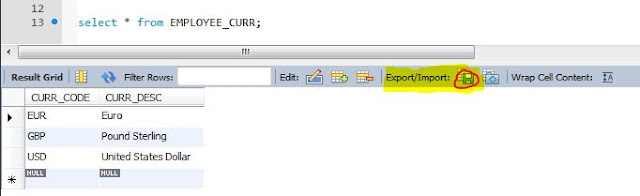 |
| Execute the query which you would like to extract. Then click highlighted icon shown above |
 |
| Browse desired path and choose Excel Spreadsheet as Save as type in File Dialog Box. |

